Instagram captions can make or break your posts, but finding that perfect caption again feels impossible. You’ve probably screenshot dozens of captions, only to lose them in your camera roll chaos.
Here’s the truth: copying Instagram captions doesn’t have to be frustrating when you know the right methods.
Method 1: The Mobile Screenshot and Text Recognition Technique

More Post: How to Add/Get Captions on Instagram Stories in 2025
This method transforms your smartphone into a powerful caption extraction tool using built-in AI features. Google Lens for Android and Live Text for iOS can recognize and extract text from screenshots with impressive accuracy rates exceeding 95% for clear images.
Here’s the step-by-step process: Screenshot the Instagram post containing your target caption, open Google Lens or your phone’s built-in text recognition, select the caption text area, and copy the extracted text. The entire process takes under 30 seconds once you’ve practiced the workflow.
Common troubleshooting includes ensuring good screenshot quality, avoiding glare or shadows, and manually correcting emoji translations that sometimes appear as symbols rather than actual emojis.
Method 2: Browser-Based Instagram Caption Extraction

Accessing Instagram through web browsers opens significantly more copying opportunities than mobile apps. Desktop browsers allow right-click functionality and text selection that mobile interfaces deliberately restrict.
Navigate to instagram.com, find your target post, and use standard browser text selection methods. Some captions require clicking “more” to expand fully before copying. Browser extensions like “Instagram Caption Downloader” automate this process but research thoroughly before installing third-party tools that request Instagram access permissions.
The web interface also enables advanced search techniques using browser find functions (Ctrl+F or Cmd+F) to locate specific posts within profiles, making caption research more efficient than endless mobile scrolling.
Method 3: Third-Party Instagram Caption Copy Tools
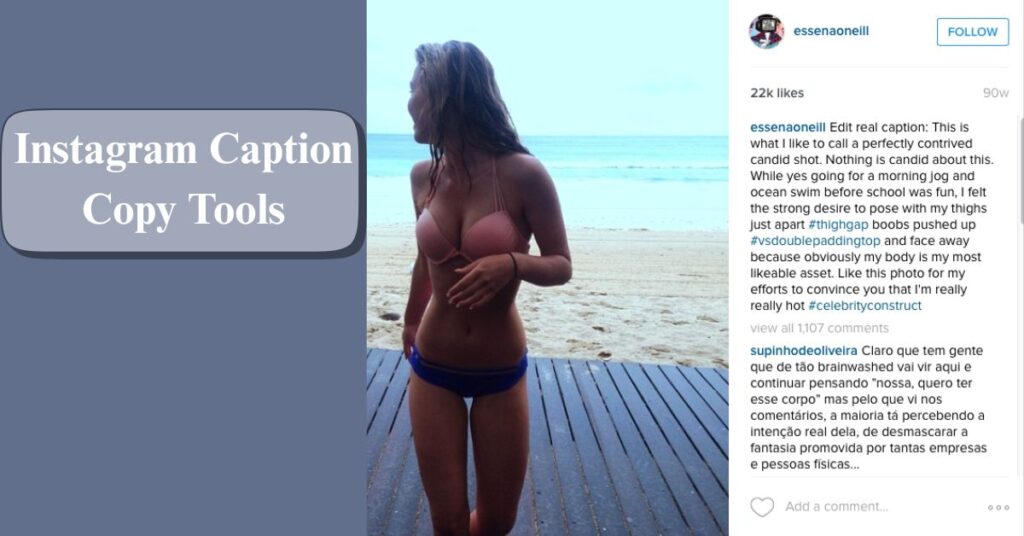
Several legitimate apps specialize in Instagram content extraction, though security considerations must guide your choices. Reputable options include Later, Hootsuite, and Buffer, which offer caption saving features as part of broader social media management suites.
Free tools often come with significant limitations including watermarks, restricted daily usage, or reduced functionality. Premium options typically cost $10-30 monthly but provide unlimited caption copying, organization features, and team collaboration tools.
| Tool Type | Cost Range | Key Features | Security Level |
| Built-in Apps | Free | Basic copying, limited organization | High |
| Browser Extensions | Free-$5/month | Automated extraction, moderate organization | Medium |
| Professional Suites | $10-30/month | Full management, team features, analytics | High |
Always verify that third-party tools comply with Instagram’s Terms of Service and never provide your Instagram password to unofficial applications.
Method 4: The Instagram Story Highlight Strategy

This underutilized method leverages Instagram’s own features for caption preservation. Create private Story Highlights dedicated to caption research by screenshotting posts and organizing them into themed collections.
Content creators often maintain multiple private highlights labeled by emotion, occasion, or industry. This system provides visual context alongside caption text, helping you remember why specific captions performed well and how they fit within broader content strategies.
The highlight method works particularly well for seasonal content research, allowing you to prepare caption variations months in advance while maintaining visual inspiration for your posts.
Method 5: Advanced Developer Tools Approach
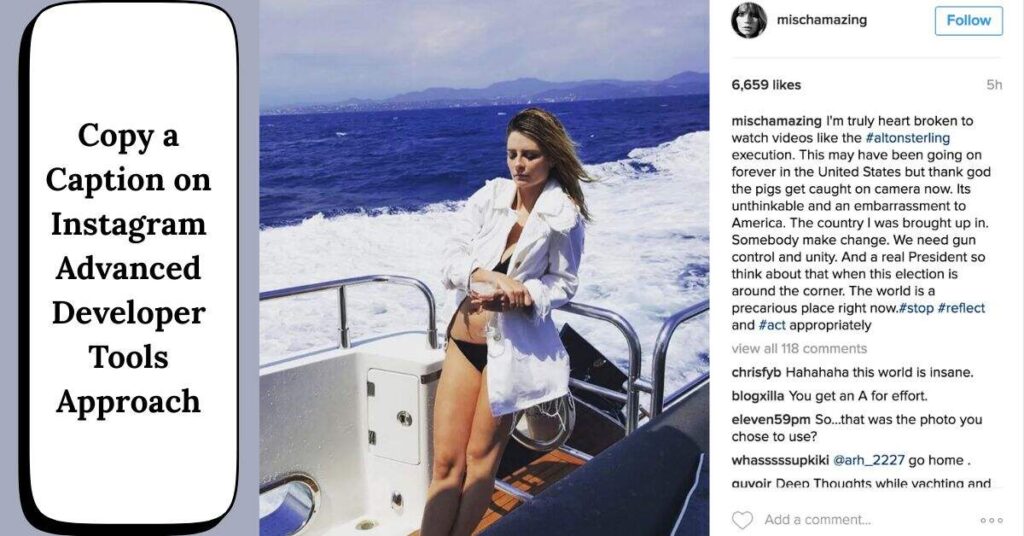
Tech-savvy users can access Instagram’s underlying code structure through browser developer tools. Right-click on Instagram web pages and select “Inspect Element” to reveal the HTML code containing full caption text, including parts hidden behind “more” buttons.
This method requires basic HTML knowledge but provides the most comprehensive access to caption content. Search for “caption” or “text” within the developer console to locate relevant code sections quickly.
While more complex than other methods, the developer tools approach bypasses most Instagram restrictions and works consistently across different post types and account privacy settings.
See Also: How to Add Line Breaks on Instagram In 2025 Perfect Post Formatting
Instagram Caption Copying for Different Use Cases
Content creators and influencers benefit most from systematic caption copying approaches. Building template libraries from successful posts enables consistent voice development while maintaining engagement rates. Many influencers create “swipe files” containing 50-100 high-performing caption variations organized by content theme.
Business and marketing teams use caption copying for competitive analysis and A/B testing strategies. Tracking competitor caption performance helps identify industry trends and successful messaging approaches. However, direct copying without significant modification risks brand authenticity issues.
Personal users typically copy captions for special occasions or to learn from accounts they admire. This casual approach requires less organization but benefits from simple saving methods like Notes apps or photo albums.
Common Mistakes to Avoid When Copying Instagram Captions
Technical pitfalls include using apps that compromise account security or violate Instagram’s Terms of Service. Avoid tools requesting your Instagram password or promising “unlimited access” to private content.
Content mistakes center on direct copying without attribution or context consideration. Captions that worked for luxury brands may not resonate with budget-conscious audiences, regardless of their original success metrics.
Strategic missteps involve over-relying on copied content instead of developing authentic voice. The most successful accounts use copied captions as inspiration frameworks rather than direct replacements for original content creation.
Future-Proofing Your Instagram Caption Strategy
Instagram’s evolving features continuously affect caption copying methods. Recent updates have improved mobile text selection capabilities while introducing new content formats that change caption dynamics.
Building sustainable practices involves developing authentic voice while learning from successful examples. The most effective long-term approach combines systematic inspiration gathering with consistent original content creation, using copied captions as learning tools rather than shortcuts.
Cross-platform considerations become increasingly important as content creators expand beyond Instagram. Caption frameworks that work across TikTok, LinkedIn, and Facebook provide greater content efficiency and audience reach potential.

Admin of InstaHuck.com, sharing cool Instagram bios and captions. Loves short words, big impact. Helping you stand out, one catchy line at a time!
