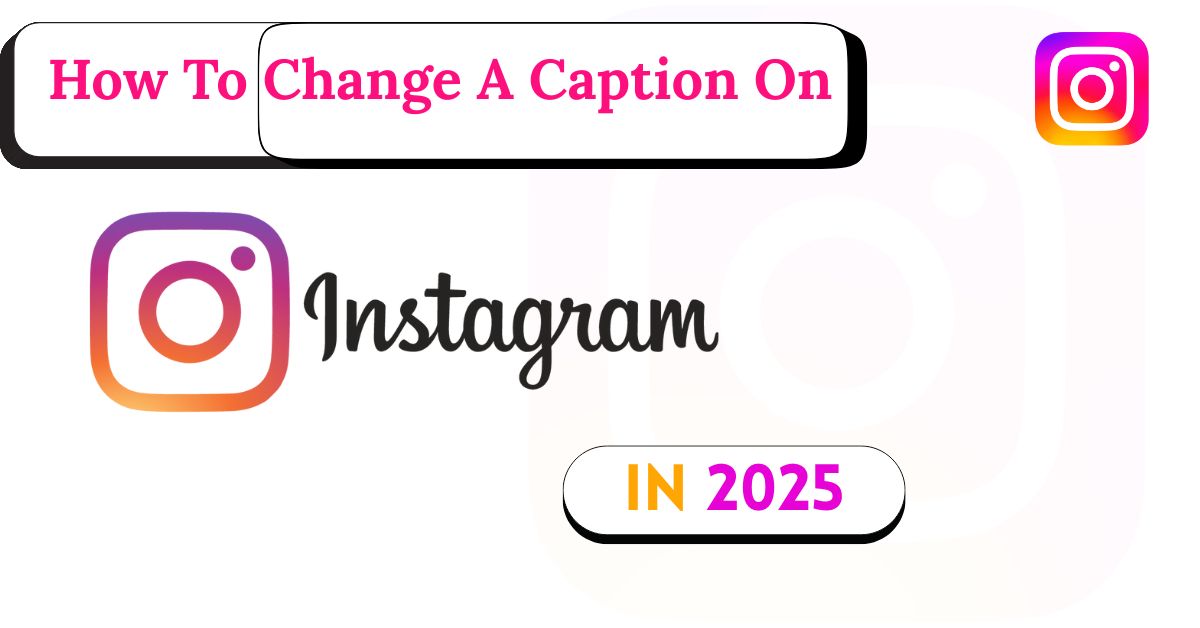Ever posted on Instagram only to spot a glaring typo seconds later? You’re not alone – 73% of Instagram users edit their captions within the first hour of posting. Caption editing has become essential for maintaining professional presence and maximizing engagement rates.
How to Change Instagram Post Captions

Changing Instagram post captions involves accessing your post through the mobile app or desktop browser. The process differs slightly between platforms, but both methods achieve the same result.
Mobile App Method:
- Open Instagram and navigate to your post
- Tap the three dots (•••) in the top right corner
- Select “Edit” from the dropdown menu
- Modify your caption text
- Tap “Done” to save changes
Desktop Browser Method:
- Visit Instagram.com and locate your post
- Click the three dots beside your post
- Choose “Edit” option
- Update caption content
- Click “Done” to confirm changes
Instagram allows 2,200 characters per caption, including spaces and hashtags. However, optimal engagement occurs with captions between 138-150 characters. Strategic hashtag placement within captions improves discoverability without cluttering appearance.
How to Edit Instagram Story Caption After Posting

Instagram stories don’t support direct caption editing after posting. This limitation stems from stories’ temporary nature and real-time engagement design. However, several workarounds exist for modifying story captions effectively.
The most reliable method involves archiving and recreating the story. Access your story highlights, save the original content to your device, delete the current story, then repost with corrected captions. This approach preserves visual content while allowing caption modifications.
Advanced users employ screenshot recreation techniques. Capture the original story, edit text using external apps like Canva or Adobe Spark, then republish as new content. This method works particularly well for text-heavy stories requiring significant caption changes.
Story Caption Editing Alternatives:
- Archive original story and repost with corrections
- Use story templates for consistent caption formatting
- Create highlight covers with corrected caption text
- Employ third-party scheduling tools for preview capabilities
How to Edit Caption on Instagram Reels

Instagram reels support caption editing similar to regular posts, but with additional considerations for viral content and music integration. Timing plays crucial roles – editing reel captions during peak engagement periods can amplify reach.
Reels Caption Editing Process:
- Locate your published reel
- Tap the three dots menu
- Select “Edit” option
- Modify caption text and hashtags
- Save changes immediately
Reel-specific caption strategies include incorporating trending hashtags, optimizing for search discovery, and maintaining consistency with audio content. Music copyright restrictions sometimes limit caption editing windows, particularly for commercially licensed tracks.
Successful reel captions combine entertainment value with search optimization. Include relevant keywords naturally while maintaining authentic voice. Cross-platform adaptation ensures caption effectiveness across Instagram, TikTok, and YouTube Shorts.
Advanced Instagram Caption Editing Strategies for 2025
Professional content creators leverage bulk Caption Management Tools for efficiency. Platforms like Later, Hootsuite, and Buffer offer advanced editing capabilities including scheduled caption updates and team collaboration features.
Business accounts enjoy extended editing privileges compared to personal profiles. Instagram Creator Studio provides comprehensive caption analytics, showing how edits impact engagement rates and reach metrics. These insights inform future caption strategies and optimization techniques.
Third-party tools enable A/B testing for caption variations. Test different caption lengths, hashtag placements, and call-to-action phrases to identify optimal combinations for your audience demographics.
Other Post: What Font Does Instagram Use? Instagram Caption, Bio, Hashtag & Username Typography 2025
Instagram Caption Editing Limitations and Restrictions
Certain content types restrict caption editing capabilities. Sponsored posts, branded content partnerships, and collaborative posts often limit modification windows or require partner approval before changes take effect.
Instagram imposes time-based editing restrictions for some account types. New accounts face stricter limitations, while established profiles enjoy more flexible editing windows. Algorithm considerations include potential reach resets when major caption changes occur shortly after posting.
Common Editing Restrictions:
- Sponsored content requires advertiser approval
- Collaborative posts need partner consent
- Age restrictions apply to accounts under 30 days
- Significant edits may trigger algorithm review
See Also: Why Do Instagram Captions Talk About Mercedes
Pro Tips for Instagram Caption Editing Success
Proofreading prevents embarrassing mistakes that damage professional credibility. Read captions aloud before publishing to catch awkward phrasing or unclear messaging. Community feedback integration helps identify areas for improvement.
Optimal editing timing occurs within the first 30 minutes of posting, before significant engagement accumulates. Major caption changes after viral momentum begins can disrupt algorithm distribution and reduce overall reach.
Maintain authentic voice during edits rather than completely rewriting captions. Minor corrections and hashtag adjustments preserve original engagement while improving content quality. Over-editing often results in decreased authenticity and engagement drops.
Related Post: Instagram Caption, Bio, Hashtag & Username Character Limits 2025
Future of Instagram Caption Editing: 2025 Predictions
AI-powered caption suggestions are emerging as Instagram’s next major feature. Beta testing includes real-time grammar checking, sentiment analysis, and engagement prediction tools that help creators optimize captions before publishing.
Voice-to-text caption generation streamlines content creation for busy creators. Integration with popular voice assistants enables hands-free caption composition and editing capabilities.
Cross-platform synchronization allows unified caption management across Instagram, Facebook, and Threads. This integration reduces manual editing time while maintaining consistent messaging across social networks.
Instagram’s roadmap includes interactive caption elements like clickable keywords, embedded polls, and dynamic content updates. These features transform static captions into engaging, actionable content pieces.
Visit For More Information:

Admin of InstaHuck.com, sharing cool Instagram bios and captions. Loves short words, big impact. Helping you stand out, one catchy line at a time!