Ever wondered about that perfect Instagram bio you crafted months ago but can’t remember? You’re not alone – studies show the average user changes their Instagram bios 12 times yearly.
Most people assume Instagram stores their bio history somewhere accessible, but the reality is quite different. Here’s how to uncover your lost Instagram bio gems using five proven recovery methods.
Why You Can’t Simply View Old Instagram Bios
Instagram doesn’t store previous bios in an easily accessible format for users. Unlike platforms that maintain comprehensive account history, Instagram’s architecture prioritizes current content over historical data.
When you edit your bio through the Edit Profile section, the platform overwrites your previous text without creating a backup users can access.
See Also: How to View Users Bio History on Instagram In 2025
Method 1:
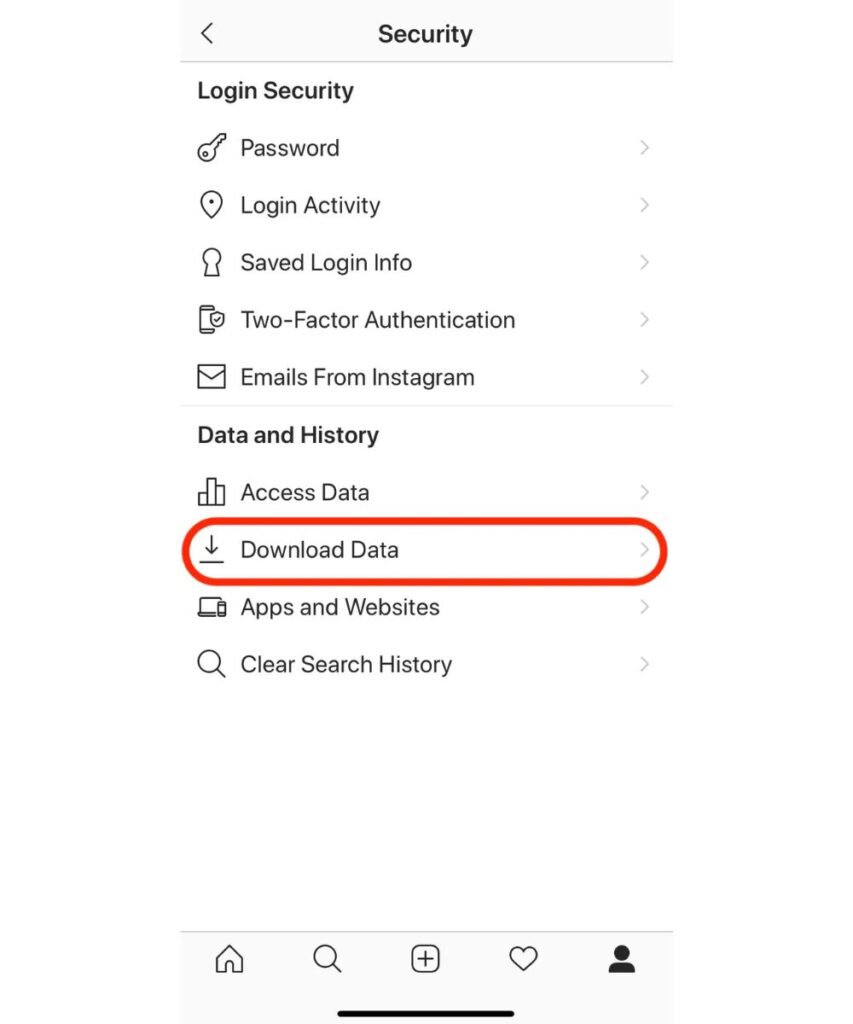
Check Your Instagram Data Download for Old Bio Information
Instagram provides a data download feature that sometimes contains fragments of your bio history. Navigate to Settings > Privacy and Security > Download Your Information to request your complete Instagram archive. This process typically takes 48-72 hours, and Instagram will email you when your data package is ready.
Within the downloaded files, look for the “profile_information.json” file which occasionally contains timestamped bio changes. The JSON format might seem complex, but search for “biography” entries to locate your old Instagram bios.
However, this method has significant limitations – Instagram often only includes recent bio changes, and older data may be permanently deleted from their servers.
Method 2:
Search Through Your Phone’s Screenshot Gallery
Your smartphone’s photo gallery might contain the key to recovering old Instagram bios. Many users take screenshots of their profile screen when they’re particularly proud of their bio text. Use your phone’s search function to look for “Instagram” or “profile” in your photo library – both Android app and iOS app galleries support text-based photo searches.
For iPhone users, the Live Text feature revolutionizes bio recovery. Simply open any Instagram screenshot in your Photos app, tap the text selection tool, and copy the bio text directly from the image.
Android users can achieve similar results using Google Lens – this photo app excels at text extraction from screenshots. The lens app can identify and copy text from even blurry profile images, making it invaluable for recovering old bio content.
Method 3:
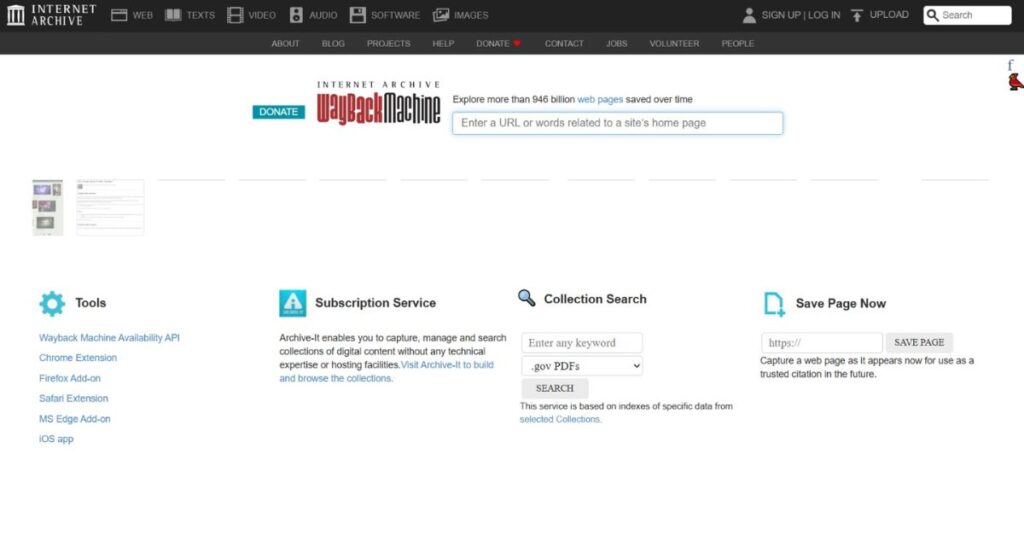
Use the Wayback Machine to Find Old Instagram Bio Versions
The Internet Archive’s Wayback Machine occasionally captures Instagram profiles, though coverage varies significantly. Visit web.archive.org and enter your Instagram profile URL (instagram.com/yourusername) to search for archived snapshots.
The Wayback Machine operates independently of Instagram, creating snapshots based on web crawling algorithms rather than user requests.
Success with this method depends on your profile’s public visibility and the Archive’s crawling frequency. Public profiles with substantial engagement are more likely to appear in archived snapshots.
If you find archived versions of your profile page, you can view how your bio appeared at specific dates, though the data might be incomplete due to Instagram’s dynamic loading mechanisms.
Method 4:
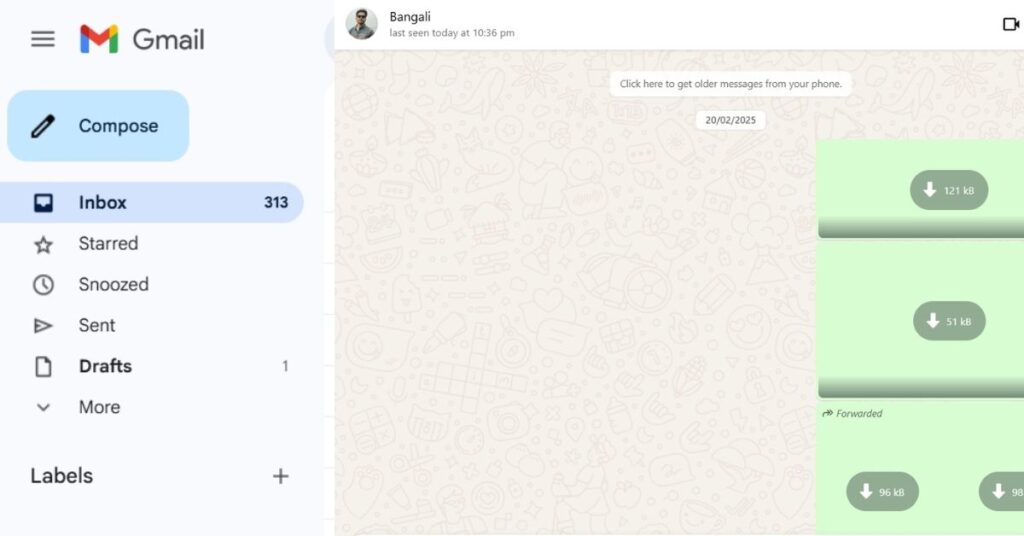
Search Your Email and Text Message History
Your digital communications often contain traces of your Instagram bio evolution. Many users share bio ideas with friends via text messages or email before updating their profiles. Search your email for terms like “Instagram,” “bio,” or “profile” to uncover messages where you discussed or shared your social media bio content.
Text message searches can yield surprising results. Both iPhone and Android devices allow searching through SMS history for Instagram-related conversations.
Look for messages where you asked friends for feedback on bio ideas or shared screenshots of your account page. These conversations often preserve the exact wording of old bios that you might have forgotten.
Method 5:
Check Connected Apps and Social Media Management Tools
Third-party applications connected to your Instagram account might have cached your bio history. Social media management tools like Hootsuite, Buffer, or Later often store profile information for consistency across platforms. Log into these services and check their profile management sections for historical bio data.
Browser extensions designed for Instagram analytics sometimes maintain profile change logs. Chrome and Firefox extensions that track follower growth or engagement metrics occasionally store bio text as part of their data collection.
Review any Instagram-related browser extensions you’ve installed – they might contain snapshots of your profile information from different time periods.
More Post: Things to Put On Your Instagram Bio That Actually Work in 2025
What to Do When None of These Methods Work
Sometimes old Instagram bios are permanently lost. When all recovery methods fail, view this as an opportunity for a fresh start.
Use the experience to implement better bio tracking systems moving forward. Consider this setback a learning moment rather than a permanent loss.
Instagram Support rarely assists with bio recovery requests since the platform doesn’t officially maintain user bio history.
Focus your energy on creating new, compelling bio content rather than pursuing customer service channels that can’t access the data you’re seeking.
FAQ’s
Can Instagram restore my old bio?
No, Instagram doesn’t maintain accessible bio history for users and cannot restore previous versions of your bio text.
Do Instagram bio recovery apps actually work?
Most third-party bio recovery apps are scams or ineffective since they can’t access Instagram’s internal databases.
How far back can I find my Instagram bio history?
Recovery success depends on your documentation habits and external data sources rather than Instagram’s systems.
Will changing my bio delete my previous ones?
Yes, Instagram overwrites previous bio text when you update your profile through the mobile app interface.
Your Instagram Bio Recovery Action Plan
Start with Method 2 (screenshot searching) since it’s the most accessible and often successful approach. The text extraction capabilities of modern smartphones make this method particularly effective for recent bio changes. Next, try Method 1 (data download) while simultaneously implementing Method 4 (communication searches).
Remember that recovering old Instagram bios requires patience and systematic searching. Not every method will work for every user, but combining multiple approaches maximizes your chances of success. Most importantly, start documenting your bio changes today to avoid this frustration in the future.
Visit For More Blog’s:

Admin of InstaHuck.com, sharing cool Instagram bios and captions. Loves short words, big impact. Helping you stand out, one catchy line at a time!
